
Component SDK: The new complete service tool for engineers
The Component Software Development Kit (Component SDK) allows you to create your own components for IXON Cloud.
Besides remote access, IXON offers you countless possibilities to customise your IIoT platform for any business case. Choose from a vast library of pre-built components in the IXON Studio and create your own machine dashboards with the drag & drop editor. Everything at hand to create exactly what you are looking for. Or, almost everything.
There is always a chance that you need a specific component that does not yet exist. In that case, it's useful if you can easily develop such a component yourself, for your own specific needs. Therefore IXON introduces the†Component SDK. Benefit from this ultimate flexibility and create your own insights to meet your current and future needs, as explained in†this sample use case.
Create your own components for IXON Cloud
The Component SDK ensures youíre not limited to the component library in IXON Cloud. It allows you to create your custom component so itís exactly tailored to the kind of information you want to show in your dashboards. Program your custom component to combine machine data thatís stored in the IXON Cloud with external data sources, for example from an ERP system.
A software development kit for easy and secure development
The Component SDK makes developing your own components easy and secure. Your components are hosted in IXON Cloud, have a built-in versioning system and can be developed locally. The development kit comes with a boilerplate, framework, templates, simulator app and deployment tools. This way you easily create your special components:†
- Download and install the Component SDK
- Program your custom component with e.g. VueJS, a javascript framework
- Test the component locally in the simulator
- Publish the component to your library in your IXON Cloud portal
- Add the component to your dashboard.
For the full documentation please visit our†support website.†
Weíve described a use case for Propack Machinery to give an example of the endless possibilities using the Component SDK.

†
Use case: Show machine components and stock levels in IXON Cloud with a connection to the ERP system†
Propack Machinery is using†IXON Cloud†for delivering excellent service to their customers. To expand their options and make the life of their service engineers easier, they created a custom component using the Component SDK.
The need
When providing support to a customerís machine, the service engineer from Propack would like to see immediately which components are built into the machine and if Propack has spare parts in stock to be shipped to their customer.†
The idea of Propack: "It would be great if it was possible to have an overview in the IXON Cloud Portal of the hardware components that are in the machine that you are actually logged into."
 Data from IXON Cloud and Propack's ERP system are combined in a custom component
Data from IXON Cloud and Propack's ERP system are combined in a custom componentThe data
The machine hardware component information is available within the ERP system of Propack. IXON Cloud is connected to the machine via the†IXrouter†and therefore knows the machine type. Based on this information, the ERP system of Propack displays the bill-of-material of the machine in the IXON Cloud, including the stock levels of the components.
The Component SDK
Based on the machine type identifier in IXON Cloud, the component has to use the API of the ERP system of Propack to lookup the components (BOM) of the machine. This information is shown in a table and is added to the†machine dashboard†in IXON Cloud.†

The result
The service engineer now has a complete service tool with remote access, data reports and supportive machine component information from IXON Cloud. This makes it easier to support his customers and keep an eye on available spare-parts when replacement is needed.
Getting started with IXON Cloud
If you need help to finalise your idea or have questions during the implementation, please donít hesitate to†contact us. Our experts are ready to help! We support machine builders on all fronts, such as business innovation, IoT architecture and security compliance.
 Cyberaanvallen op industriŽle automatisering: Vijf strategieŽn om jouw productie te beschermen
Cyberaanvallen op industriŽle automatisering: Vijf strategieŽn om jouw productie te beschermen .jpg) Energievoorziening in een beperkte ruimte
Energievoorziening in een beperkte ruimte  Connect met industriŽle communicatie van de toekomst - 23 mei Brainport Industries Campus, Eindhoven
Connect met industriŽle communicatie van de toekomst - 23 mei Brainport Industries Campus, Eindhoven 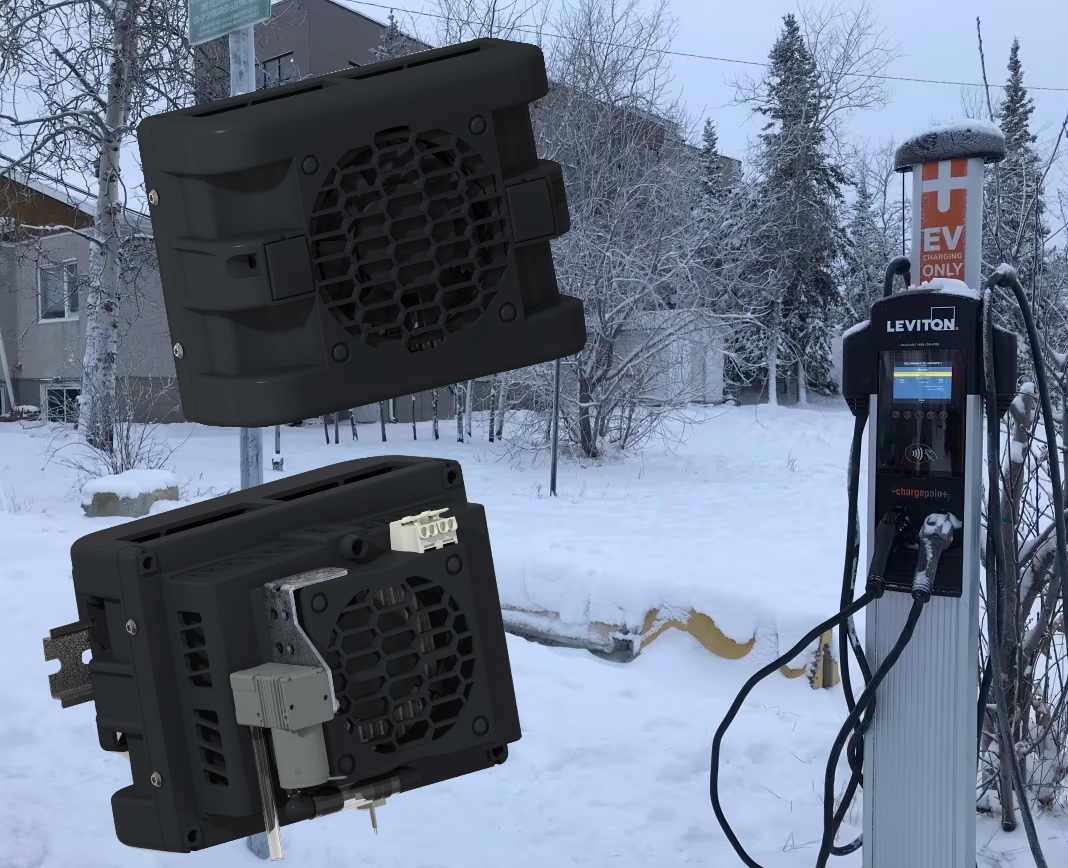 Outdoor apparatuur vochtvrij
Outdoor apparatuur vochtvrij  Assetmanagement van industriŽle producten
Assetmanagement van industriŽle producten 